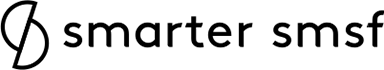Create online, delivered instantly
Generate SMSF documents to move a Transition to Retirement Income Stream (TRIS) into Retirement Phase where the member has satisfied a condition of release with a nil cashing condition.
Important Note:
The ATO have indicated that a TRIS does not convert into an Account Based Pension (ABP), but rather the TRIS continues with the 10% maximum pension limit falling away after the member has met a nil cashing condition. If you wish to convert to an ABP, a commutation and re-purchase of the income stream is required.
The following documents will be generated as part of the completed order:
– Member request with condition of release and written notice for retirement phase
– Trustee Meeting and resolutions to move TRIS to Retirement Phase
– Trustee Notification regarding TRIS moving to Retirement Phase
– Pre-populated ATO Transfer Balance Account Report (TBAR)*
Sample documents are available to view within the knowledge base. You can save this order to resume at any time and can review prior to submission.
Create your documents leveraging your Class data
As a Class user, you can connect your software to the Smarter platform to seamlessly create your legal, pension and compliance documents a smarter way. Using the integration you can access fund, member and pension information to quickly and simply create the documents you need with the comfort of utilising best-of-breed documentation build by industry experts.
Generate your documents using Simple Fund 360
Where you connect to our Smarter SMSF platform to your Simple Fund 360 software, you can create your SMSF documents seamlessly by pulling existing fund, member and pension information. Generating compliant legal, pension and compliance documents from industry experts has never been easier.
To start ordering, simply follow these steps:
- Sign up to the Smarter SMSF platform (it’s free).
- You will receive an email with your login details.
- Once logged into our platform, select ‘Documents > Create New’.
- Follow the prompts, review & submit your order.
- You’ll have the order instantly delivered to you in less than 5 mins.
How to videos
Order a new SMSF
This video explains the process in ordering a new SMSF on the Smarter SMSF platform.
One click fund set up in Class
This video explains the one-click process to automatically set up your fund after ordering within your Class software.
Need assistance?
If you require help with ordering your SMSF documents, get in contact with us via live chat, by telephone on 1300 95 94 76, email team@smartersmsf.com.
Become a Member & save
Document Packages
We recognise that practices come in all different shapes and sizes, and that’s why our Create document packages have been developed as a bundle to suit the size of your SMSF business. Our document packages start at $180 p/m for ANY 25 docs p/a and provide a substantial saving monthly.
To work out how many documents you might need for your business, try our document calculator that can help to determine the package that is right for you.
What documents are included in the New SMSF package?
Upon completion of your order, the new SMSF package will generate the following documents:
- SMSF Trust Deed
- Product Disclosure Statement (PDS);
- Consents for the Trustees, or directors of the corporate Trustee;
- Trustee minutes relating to the set up the SMSF;
- Application for membership, including TFN notices;
- Sample Death Benefit Nomination forms;
- ATO trustee declarations; and
- Bank Account establishment kit explaining what to do next.
Having completed your order, you also have the ability to prepare a range of additional documents including (nut not limited to) the fund’s Investment Strategy and Death Benefit Nominations for each member.
What can I call the new SMSF?
Anything you like, as a super fund doesn’t need a name under the common law; no trust does. A trust is not a legal entity, it is a relationship. It is one entity (trustee) holding an asset for the benefit of another entity (beneficiary).
We’ve seen some clever and funny names along the way including Spendid the Kid’s Inheritance Super Fund, MoneyTree Super Fund, Rolling Rich Super Fund, and the Super Duper Super Fund.
Typically, however we see most people taken a practical approach to naming conventions linking back to a family name – e.g. John & Jane Citizen may call their SMSF – Citizen SMSF, Citizen Super Fund, Citizen Family Super Fund, Citizen Retirement Fund – just to name a few…
Importantly, it would be unwise to choose a name that:
- is obscene
- is seditious
- is defamatory
- suggests connection with royalty or government
- is misleading or deceptive, or
- is the same as an unrelated commercial enterprise.
From a practical point of view perhaps it might be best to:
- use a short name
- don’t bother with ‘The’
- use ‘Super’ in preference to ‘Superannuation’
- not use a name that readily identifies the members or connection with the member’s business.
Does it matter if there is another SMSF with the same name?
No, again you have complete flexibility in calling the super fund whatever you want.
The distinguishing feature between different SMSFs with the same name is the fund’s ABN, which each is super fund is required to register for. You can search up a list of super fund names through the ATO’s superfundlookup.gov.au
Who needs to sign the fund documentation?
No, again you have complete flexibility in calling the super fund whatever you want.
The distinguishing feature between different SMSFs with the same name is the fund’s ABN, which each is super fund is required to register for. You can search up a list of super fund names through the ATO’s superfundlookup.gov.au
TRIS to Retirement Phase – Sample Document
To view a sample:
- Sign up for free to gain access to our platform.
- View sample documents from our Knowledge Centre.
- Order documents on a PAYG basis.
Other references