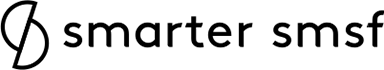We are pleased to announce the imminent release of our one-click SMSF setup with Simple Fund 360, where you can instantly create your new SMSF using the data from your fund establishment order on Smarter SMSF.
Having successfully completed your new SMSF order, you can now click on the ‘send to SF360’ button on the completed orders page, which will allow you to post this fund information into your Simple Fund 360 account and set up the following information:
- Fund Name, including establishment date;
- Trustee details – corporate trustee or individuals;
- Member details, including address information; and
- Deed provider as Smarter SMSF.
The screenshot below shows you where this action item sits to auto-populate your Simple Fund 360 account.
REGISTER for our upcoming webinar on Tuesday, 3rd September 2019 to find out more.
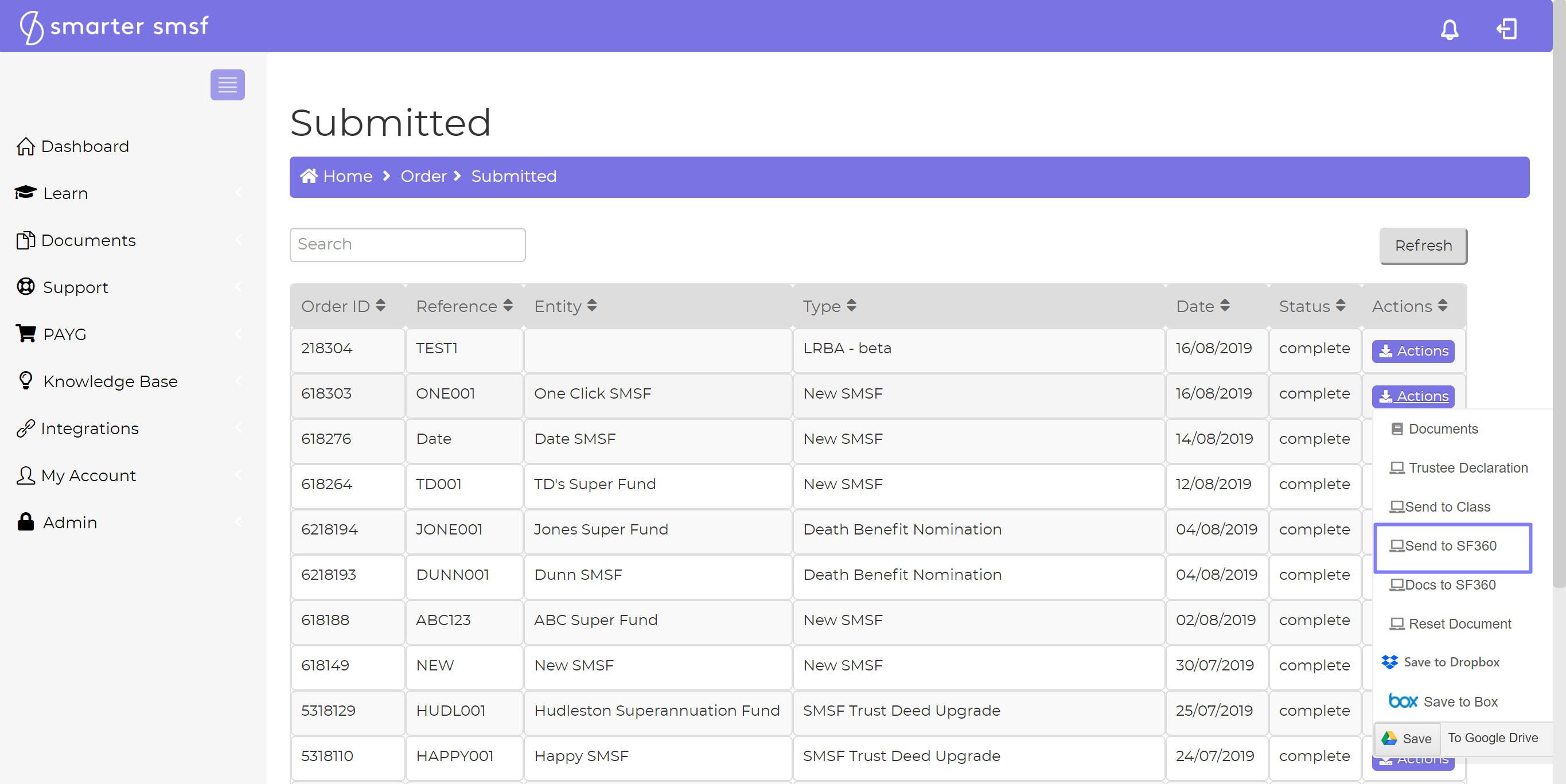
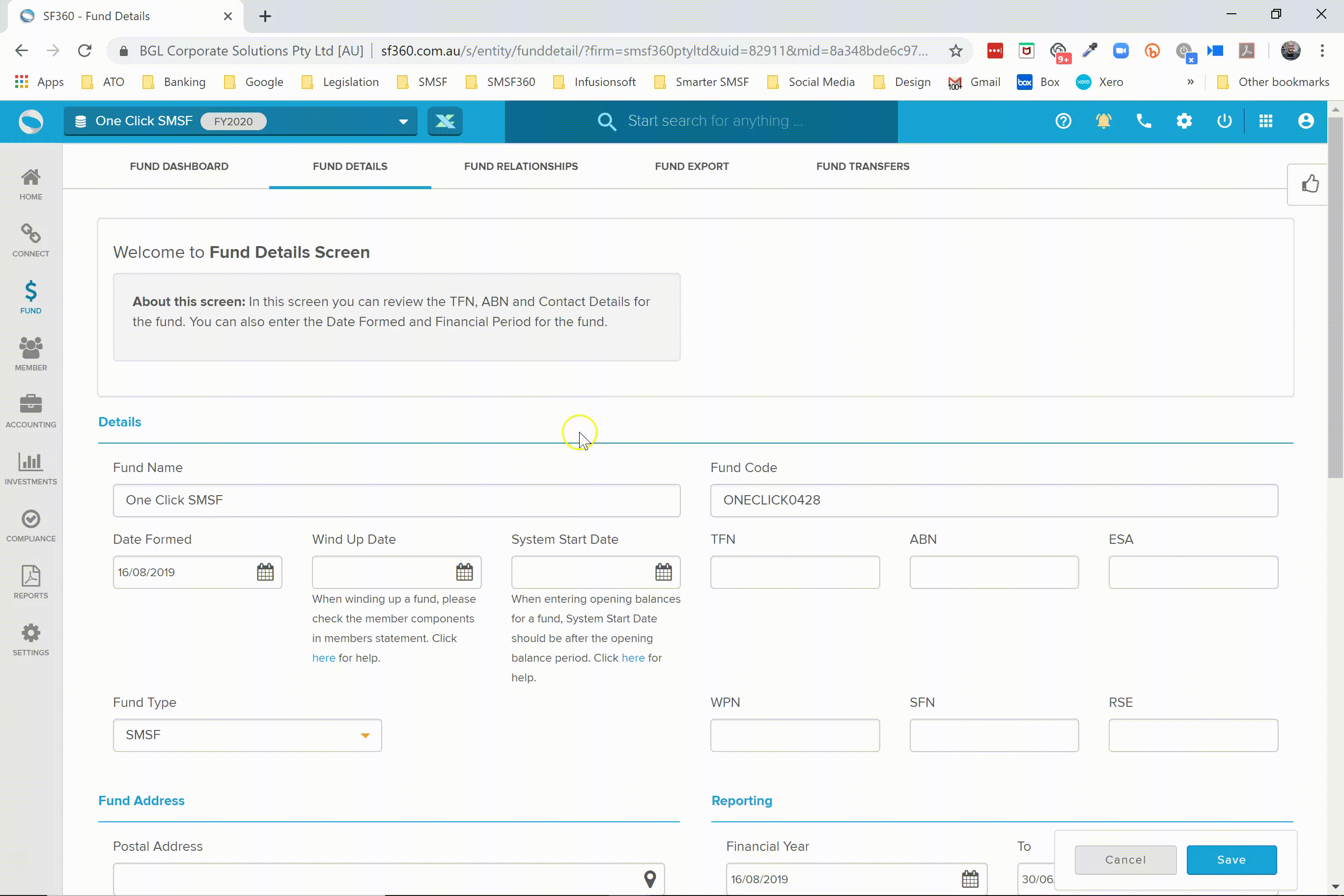
This feature is in addition to our previous work where you can also send the completed documents from your order back to Simple Fund 360.
Next steps
We will shortly be releasing the exciting next steps of this process being able to order your new SMSF from within your Simple Fund 360 software and have the fund automatically setup after completion of your order and documents posted back into your software.
Want to find out more about how we can save you time and money through our FUTURE integration with BGL’s Simple Fund 360 & CAS 360?
Click HERE to find our more or
REGISTER for our upcoming webinar on Tuesday, 3rd September 2019.