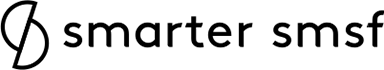How it works
This page is to explain how the Smarter SMSF automated deed update service will operate. We have documented step by step how you can setup (including importing) your SMSF clients for Smarter SMSF to automatically manage and ensure that their trust deed remains up-to-date with the current super and tax laws.
Further details about registration will be provided shortly when this is ready for beta release. If you do have any questions about the service, or wish to register your interest, please contact us.